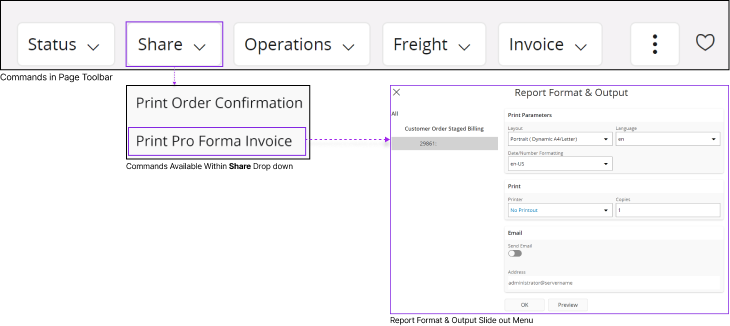Page Toolbar
Record Pages in IFS Cloud feature a Page Toolbar with unique controls tailored to each specific page. The system administrator determines the range of options available in the Page Toolbar, and some commonly available features are explained below.
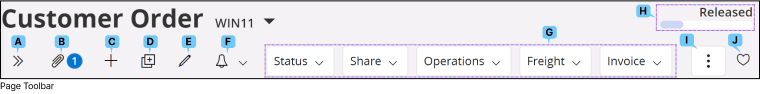 |
A |
Show / Hide Record Selector |
Toggle the visibility of the record selector using this option. |
||
|
B |
Attachments |
Check the Attachments section for more information. |
|||
|
C |
Add Record |
Check the Using Record Page: Add Record section for more information. |
|||
|
D |
Duplicate Record |
Check the Using Record Page: Duplicate Record section for more information. |
|||
|
E |
Edit Record |
Check the Using Record Page: Edit Record section for more information. |
|||
|
F |
Notifications |
Check the Using Record Page: Edit Record section for more information. |
|||
|
G |
Commands |
The Commands section encompasses operations that can be executed on the record. Each drop down menu within the Commands section serves to categorize similar command types. Example: To generate a Pro Forma invoice, click on the Share button, as shown in the diagram below. Click on the Print Pro Forma Invoice button and complete the required information in the Report Format & Output slide-out menu to obtain the Pro Forma invoice
|
|||
|
H |
Status Indicator |
|
|||
|
I |
3 Dot Menu |
|
|||
|
J |
Favorites |
|
|||