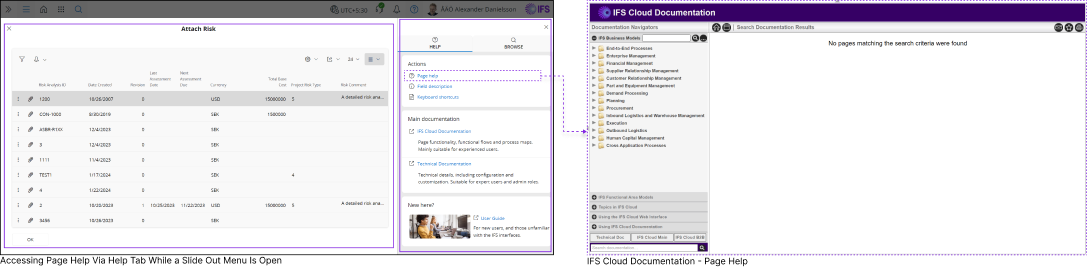Page Help
While you're in an IFS Cloud Web page, if you want information about the page, its fields, or guidance on how to use it, you can utilize the Page Help feature.
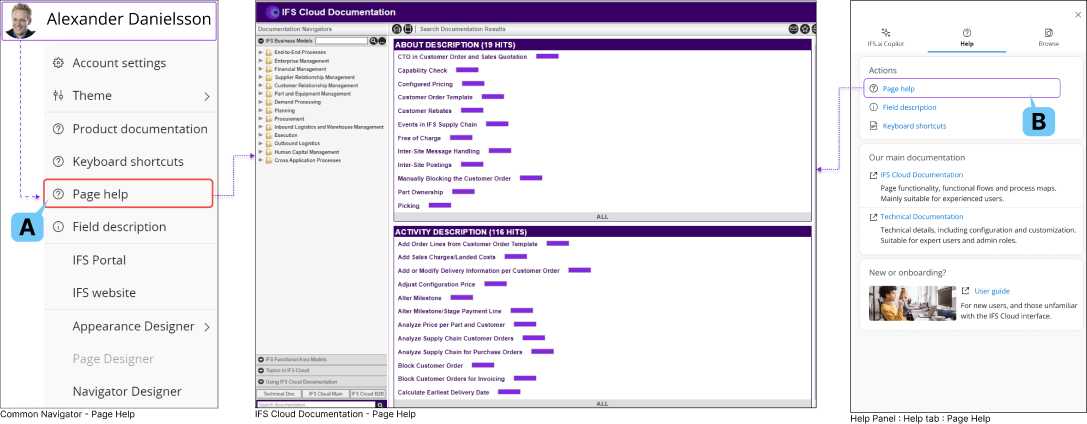
You can access the Page Help through either of the following methods:
| Using Common Navigator |
Click on the Common Navigator drop down menu and click on Page Help (A) button. |
| Using Help Panel |
|
Performing any one of these actions will show you all the relevant online documentation for the specific IFS Cloud Web page you are currently on.
Note: If you already have the Help Tab open and simultaneously have a Slideout Menu open in your IFS Cloud environment, attempting to access Page Help will not yield any documentation results.