Login to the System
All login requests to IFS Cloud will require authentication. User credential validation can be performed through few methods:
- External Identity Provider
- Default Identity Provider (Basic Authentication)
External Identity Provider
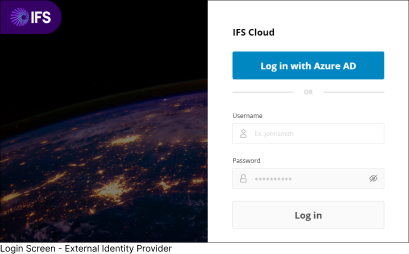 |
If your organization uses an external ID provider service like Azure AD, AWS Cognito, Google Identity Platform, etc., administrators can link that service to IFS Cloud Web. Which will then give you an option in the login window to Log in with <External ID Provider Name>.
Example: Log in With Azure AD. |
Basic Authentication
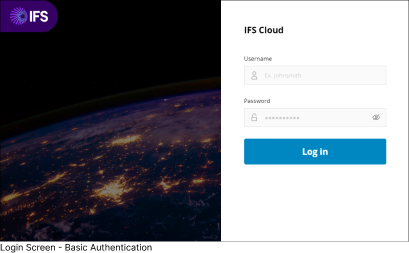 |
You can also login to the application using Basic Authentication by providing your Username and Password.
|
In addition, IFS Cloud Web enforces a uniform role-based security model across the entire application. This model ensures that only authorized employees have access. Authorization can be performed by function (what can I do?) and data (what ranges of data may I see?).
To learn more about First Time Login, go to: Log Into IFS Cloud Web > First Time Login page.