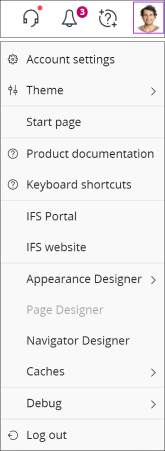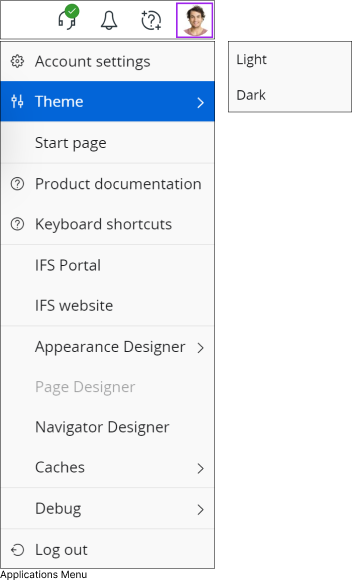Applications Menu
|
|
Applications Menu can be used to access general functionalities in IFS Cloud. This includes Account Settings,Help Documentation, Keyboard Shortcuts & etc. You can also use the applications menu to
|
|
How to Change Theme |
||
|
|
You can customize the IFS Cloud theme to either Light or Dark mode based on your preference by following these steps:
|
|
Short Keys Associated with Start Page
|
Direct you to the assigned Start Page. |