Notifications in IFS Cloud
|
IFS Cloud Web facilitates notifications to notify the user regarding messages. |
||||||||||||||||||||||||||||||
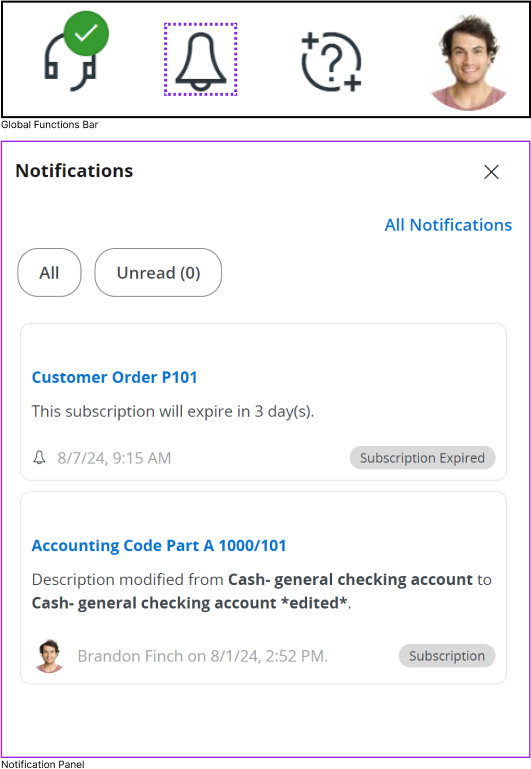 |
Properties of the Notification Tile
|
|||||||||||||||||||||||||||||
|
IFS Cloud Web facilitates notifications to notify the user regarding messages. |
||||||||||||||||||||||||||||||
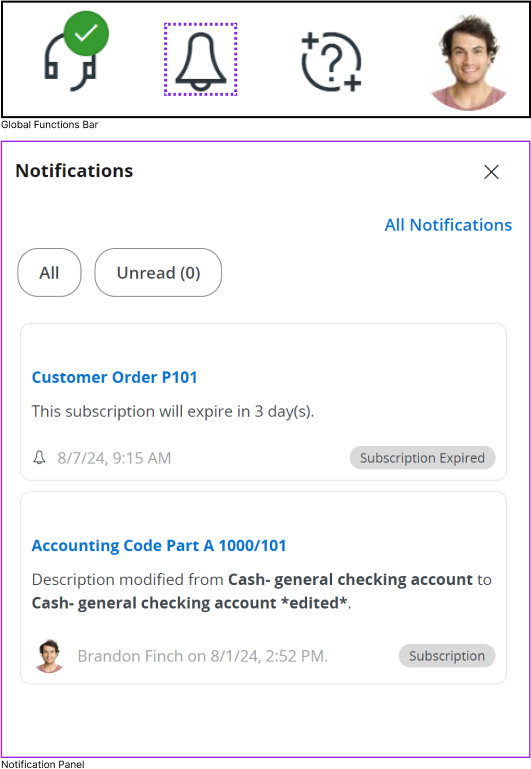 |
Properties of the Notification Tile
|
|||||||||||||||||||||||||||||